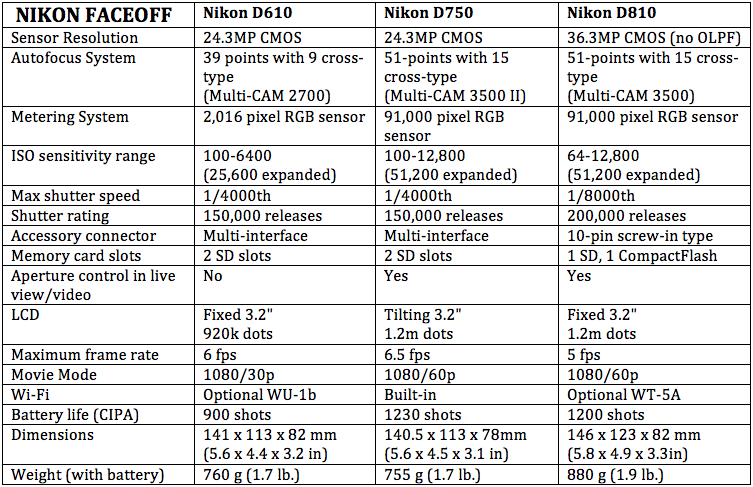There are many features cinematographers & videographers have been asking for in DSLRs for many years. Canon, Nikon and Sony have been trying to strike equilibrium between features, functionality and price. Nikon has delivered this the perfect answer. The D750.
My first impressions of the Nikon D750
Full-frame sensor, tilt-able 3.2 inch screen, uncompressed HDMI output, 1080p resolution up to 60 frames per second, manual audio controls and zebra bars at a $2000 price point. The Nikon D750 offers a lot for very little.
Grabbing the Nikon D750 I felt at home
After using the D800 and D600 for the past few years, it brought a level of familiarity and comfort that allowed me to shoot with ease. The grip, weight of the body and black/ granite colour scheme took me back home to the house of Nikon.
More and more productions are utilizing the small and functional size of DSLR bodies. The luxury of cinematic quality paired with the weight and small size of modern camera bodies is both a blessing and a curse for current filmmakers.
Without the large size, and heavy weight of other digital cameras the Nikon D750 offers a lot in a small package. The D750, a brother to Nikon’s D810 and D610, has a body that is equal in size to its siblings, but weighs a whole lot less.
A combination of both magnesium alloy and carbon fibre the D750 comes in at a micro 750g making it the lightest of Nikon’s full frame camera range. The weight and size of the camera are great, but also pose many potential problems with handheld camera work and versatile movement. Although, using any typical DSLR camera support package easily rectifies this problem assisted by a shoulder mount.
We live in an age of both functional and cosmetically pleasing cameras. As with all of Nikons DSLR range, focus is on the function of the camera and not the looks. Offering top-tier weatherproofing, it might not be the prettiest camera in the room, but its sheer functionality and solid build more than make up for it. The traditional Nikon white text and logo’s make navigating its exterior buttons and wheels easy. With its sprayed black matt finish and black rubber handles; it is both easy to grip and manoeuvre your hands around.
Location of Buttons
If you have ever used a Nikon DSLR camera before, you would be familiar with the layout of Nikon series.
The external controls of the D750 are one of the most comprehensive layouts for cinematographers. It offers shutter and iris access via its front a rear wheels, the Nikon-style toggle for switching between video and still’s in live mode; as well as the useful “i” button that grants the use quick change settings such as video resolution, frame rate, audio levels and headphone levels; as well as a new feature to the Nikon DSLR range, Zebra bars. The placement of the record button to the left of the shutter release (same place as the D800 and the D600); is perfect as it both easy to find but hard to accidently press.
Although harbouring the body type and internal electrics as the D800 and D600 series, the layout of the button’s are not as versatile or as quick access as its brothers. Shutter speed and Aperture are still utilized via quick access wheels on the right side of the camera; but unfortunately the 2 handed left click wheel access of ISO and white balance has been moved to buttons next to the OLED screen.
Overall, the external layout of the D750’s buttons has been well though out and utilized well.
Menu Navigation
The D750’s menu navigation is identical to its brothers. Offering easily identified colouring systems, as well as very readable text and logical pathways to access a function; it is a tried and true system that Nikon has employed for many years. It offers many versatile functions through its menus. There is not much new here that hasn’t been seen before in a digital SLR world.
Tech Stuff
There are some great new functions that have been added to the D750, including Auto ISO control in manual exposure video shooting, aperture control in live view, power aperture and Auto ISO in Manual control for movies; and the ability to record video to a card and to an external HDMI device simultaneously.
Key Specs:
- 24 MP Full-Frame CMOS sensor (w/ AA filter)
- Flip/up down 3.2” 1229k dot RGBW LCD Screen
- 6.5 fps continuous shooting
- Improved 51 point Multi CAM 3500 FX II AF System (sensitive to -3EV)
- 91,000-pixel RGB metering sensor with face detection and spot metering linked to AF Point
- Built-in Wi-Fi
- Highlight-weighted metering
- 1080/60p video recording
- Powered aperture for control during live view/video
- Group Area AF mode
- Simultaneous internal recording and HDMI output linked to AF point
Formats:
- MOV (compression as H264 / MPEG 4 Advanced Coding)
- Uncompressed 4:2:2 8 bit (ProRes)
Frame Rates & Resolutions:
- 1920 x 1080; 60 p (progressive), 50 p, 30 p, 25 p, 24 p
- 1280 x 720; 60 p, 50 p
Actual frame rates for 60 p, 50 p, 30 p, 25 p, and 24 p are 59.94, 50, 29.97, 25, and 23.976 fps respectively; options support both high and normal image quality.
The Final Word
The Nikon D750 is an above average performer, in both videography and photography. After using it on many shoots, I have to say I am very impressed with its versatility. It has a great balance of features, sensor resolution, image quality, ergonomics and price.
Overall, the Nikon D750 is an extremely solid camera, with excellent capabilities and brilliant image quality.
I give it an 8 out of 10.
Joel Hamilton-Foster is a Production Manager at Sydney based video production company, Rocket Productions. You’ll find more useful articles on our blog.