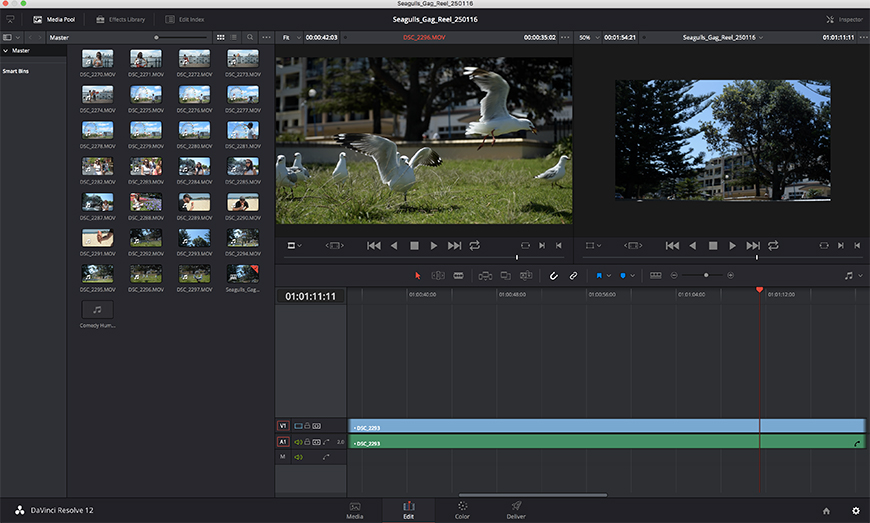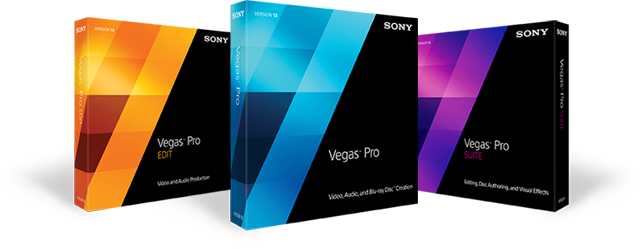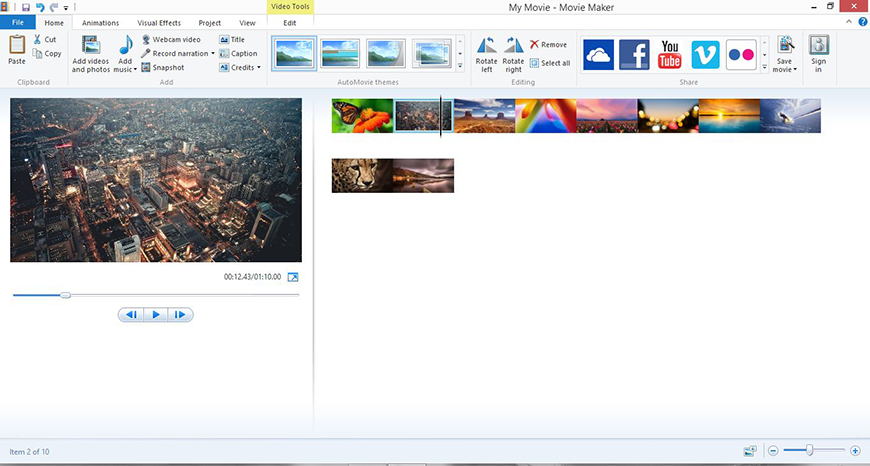Video editing is the art of telling a story with images, both moving and still. Video editing falls into the ‘post production’ stage of video production.
A video editor is a technically inclined person who makes creative video editing decisions in post production.
You may ask, “What does this have to do with me?”
Well, if you are the person in charge of video production for your business (either the organisation of video shoots or the filming itself), you need someone in charge of post-production too. Whether you are capable of this or have someone else making the creative decisions at the back end of your video project, there is one thing that will make sure your video looks professional and that is good editing software.
Whether you have filmed a client testimonial for your website, a piece to camera with your CEO for your intranet or an advertisement for YouTube, you will need good editing software to put together your amazing footage.
There are many NLE (Non-Linear Editing) programs on the market, from free to thousand of dollars.
This article is designed to help you choose your editing weapon of choice.
Video Editing Software Explained
Adobe Premiere Pro CC
http://www.adobe.com/au/products/premiere
Adobe Premiere Pro is a full featured, professional, timeline based video editing software application. It is part of Adobe’s Creative Cloud (which is inclusive of popular software like Photoshop, Illustrator and After Effects). Premiere Pro CC is only available as part of a monthly or yearly subscription.
Premiere Pro is a professional version of Adobe’s editing software Adobe Premiere Elements. Consider it the big brother.
Although its targeted at professional video editors, the software itself has a pretty comfortable learning curve and is highly recommended over Adobe Premiere Elements, due to its versatility and additional features (inclusive of effects, accessibility and workflow). In fact, one of the great features of Premiere Pro CC is that it is fully compatible with other Adobe software, including the ability to real time edit and import Photoshop, Illustrator, After effects and Audition files.
It works natively with a huge number of video formats (which is great for many businesses where video is not always sourced from the same camera or person). This means that you can footage from a DSLR camera that records in .MP4 and mix it with footage that may come from a cheaper camcorder, such as .MTS.
And since it is part of Adobe’s Creative Cloud family of software, any issues are usually fixed very quickly and it is updated constantly.
RATING: 8.5/10
Adobe Premiere Elements
http://www.adobe.com/au/products/premiere-elements
Adobe’s entry-level version ‘ Adobe Premiere Elements’ is aimed at consumers (both entry level and amateur hobbyists).
It is a scaled down version of Adobe Premiere Pro CC. It offers clip organisation, editing and auto-movie generating options. This is great beginner editing software for the general consumer, who wants a simple but efficient editing program. Sony Vegas and iMovie are direct competitors to Elements. It is highly recommended to use this program before transferring to its bigger brother, Adobe Premiere.
RATING: 6/10
Davinci Resolve 12 Edit
https://www.blackmagicdesign.com/au/products/davinciresolve
Da Vinci Resolve is an extremely notable entry as for many years it was a professional colour-grading program (both free/ paid) that is utilized by many feature film and television colourists in the industry.
Recently, Blackmagic released Davinci Resolve 12 Edit, which is both a full-formed colour grading software and now fully-fledged NLE (non-linear editor). It is designed to compete with other industry leading NLE with Premiere and Final Cut.
It’s interface is very similar to Final Cut Pro X; sharing colour scheme, interface layout and real-time scrubbing on media within the program.
It is very simple to use and has an easy learning curve for the inexperienced user.
One major positive that Davinci Resolve offers over its compatriots is the media management system which collects all the assets for archiving or exporting to another system.
Resolve 12 Edit offers both an almost fully – featured version for free and the full studio version for around AUD$1000. Resolve 12 is excellent value because you not only get professional editing software but also a professional colour grading program built in.
RATING: 7/10
Final Cut Pro X
www.apple.com/au/final–cut–pro/
Final Cut Pro X is a commercial editing application for MAC OSX, and is created and supported by Apple.
Final Cut software for many years has been very popular in the high-end movie production industry. It is part of Apple’s 3 primary production software series, being Final Cut Pro X, Motion and Compressor.
Although it inherits its name from its FCP predecessor’s, FCPX is a completely new application, created and designed from scratch.
When Apple created FCPX, it was designed with both amateurs and professionals in mind. Its learning curve is actually quite simple, due to many automated features that are inclusive in its software.
Automated features in the new Final Cut are of great benefit to the general consumers with functions like the magnetic timeline (which allows you to edit footage in a storyline without knocking any of the other video/audio clips out of place), compounding of clips (which allows multiple video and audio clips to be combined into one) and a new media management system (which is simple to use and the software does all the hard work for you)
During the importing of video and audio, it can analyse footage for automatic groupings such as close-ups, medium shots or group shots. It can also prepare footage for automated fixes of colour balance, camera shakes or fixing pops and hums in audio. Much to the lament of professional editors, this is a great feature for beginners and hobbyists.
When released, it was criticised for its lack of professional features and support in comparison to Final Cut Pro 3 Studio (which was inclusive of Final Cut Pro 7, Motion, Compressor, Cinema Tools and DVD Studio Pro). The features that were intended to make it user friendly has repelled many professional productions and companies to date.
Apple have been hard at work on providing more add-ons and upgrades for FCPX for professionals, but many claim it is too little, too late. Since the release of FCPX, most professional production companies and higher end film productions have moved to Adobe Premiere CC or Avid Media Composer.
Conan O’Brien and his editing team lampooned the software flaws in an edited segment for his late night talk show.
RATING: 6.5/10
iMovie
iMovie is another video editing software created by Apple. It is the little brother to Final Cut Pro X.
Offering simple editing function like editing of photos and video clips, titles, themes, music and effects, as well as basic colour correction and video enhancement tools, iMovie is a good beginners editing program.
A great function of this software is its versatility, being that it will work on iPhone, iPads and Mac desktops. There is an app for both iOS and OSX operating systems. This being said, it is limited to an Apple only audience.
RATING: 5.5/10
Vegas Pro 13 Edit
http://www.sonycreativesoftware.com/vegaspro
Sony Vegas Pro is fully featured editing software, made for Windows.
Vegas is designed and supported by Sony, and is popular editing software for independent filmmakers and freelancers due to its low price. Although it sits firmly behind industry leaders like Premiere Pro CC and Final Cut Pro X, it is just as versatile and offers just as much in the way of function.
Vegas offer a vast array of video formats, which is great for the user. It also comes with the included DVD Architect Pro, which allows the user to use a fully featured DVD and Blu-ray authoring program (for an ‘off the shelf’ software that comes with physical disc authoring capabilities, at the time of this article, it’s the easiest one to buy). It also offers a professional in-software audio controls (including in-edit Dolby Digital authoring), which are some of the best in the editing business.
In terms of functionality, Vegas has a steep learning curve. It is designed with professional video editors in mind from its inception, but its design and layout are very simple.
RATING: 7/10
Windows Movie Maker
http://windows.microsoft.com/en-au/windows/movie-maker
Windows Movie Maker has been a staple of Windows Operating systems since Windows ME, but since Windows 10 has been released, it is only available by download from Microsoft’s website. I won’t list reasons why you should use this editing software, but below I have 3 reasons why you shouldn’t use this software.
It is LIMITING – I know this claim is blunt, but WMM does not offers basic editing tools, let alone intermediate and advanced editing functions. For even the beginner, this program offers no chance for the user to become acquainted with actual proper editing software and instead greatly limits itself to some distorted and dysfunctional form of video editing.
It is FRUSTRATING – You are forced to use the functions that only Microsoft allow you to use on your videos. Things like having a one-track timeline, limited effects, and no options for green screen footage and layered illustrations (logos & titles)
It is BROKEN – WMM is notorious for freezing and crashing unexpectedly. The software itself is more of an afterthought designed by Microsoft and does not play nicely with footages types, photos and simple editing functions.
You should use this program at your own risk and only if it is your one and only option.
RATING: 3/10
My editing program of choice is Adobe Premiere as we use the Adobe Creative Cloud suite and it functions beautifully with Photoshop, AfterEffects and Illustrator – all important tools in the business. To find the one that works best for you, download a trial version and simply have a go.
Joel Hamilton-Foster is a Production Manager at Sydney based video production company, Rocket Productions. You’ll find more useful articles on our blog.