If you have to shoot video content for work while you’re at home and you don’t have the time to go out buy more equipment or you don’t want to download an app, try these Pro Tips for better looking videos. In this article we will show you how to shoot video of yourself on your phone right now, with the reference image below as our goal.

1. Which device do I use – my phone or my laptop?
Use your phone instead of your laptop. If you don’t already have a super duper 4K quality webcam at home, then the phone is the perfect choice as the camera is pretty good. Your first instinct might be to use the front – facing camera on your phone (the selfie camera) but the camera at the back of the phone is much better (the back camera/rear facing camera), so use that instead. Yes, you won’t be able to see yourself when recording but you can make sure you shot will come out well by doing a test run first. Set up your phone, press record and just do one line as a test. Check it, make the adjustments then try another couple of times to get your shot right. Read on for how to set up your phone.

2. How do I set up my phone so the shot is flattering?
a. Rotate your phone so it’s sideways (landscape). For most work purposes, this is a golden rule when you shoot video on your phone.
b. Make sure your phone is at eye level. Use a phone tripod like this if you have one handy but if you don’t, that’s ok, just pile up a bunch of books/tupperware containers until you reach eye level and then lean your phone against something with a bit of weight to it (anything stable – remember we’re not buying any extra equipment today and this works!). You want the phone to be as upright as possible, not leaning back on an angle as this will give you more chin, unnecessary headroom and ceiling in your shot!
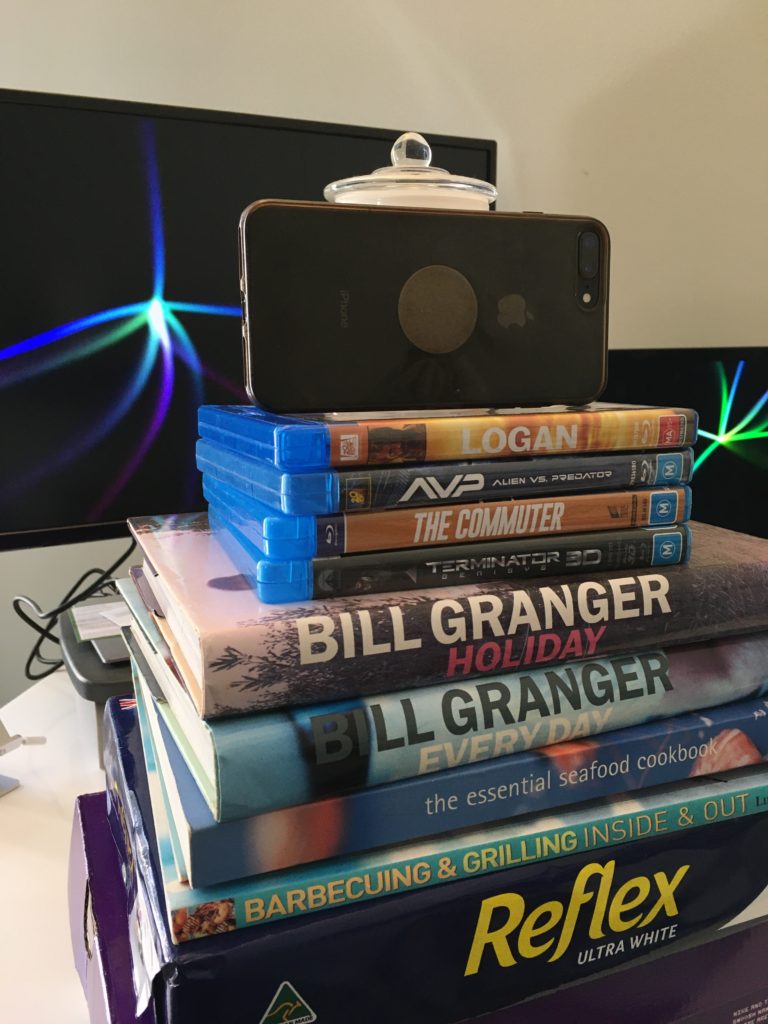
3. How do I set up my frame so I look good on camera?
a. Simple lighting
If you have a USB ring light at home, place it next to your phone so that it lights your face. If you wear glasses, raise the light and point it down because if the light is at eye level you’ll see its reflection in your glasses.
If you don’t have one of these lights, a table lamp with a lampshade does a pretty good job. Depending on the intensity of the light bring it a bit closer to you. If it’s a study lamp with a bare bulb, don’t point it directly at your face but instead point that bare bulb at the wall and use that bounced light instead – it’s much more flattering.
If you’re filming indoors, don’t put the window behind you as it’ll make it difficult for the phone’s camera to properly expose both you and your background. Instead, use the light from the window to light your face from behind the camera or slightly to the side. Here’s an example.
b. Framing
Copy the reference image at the top of this article. You need just a little headroom, a good ‘head to chest’ frame and follow the lighting tips.
4. How do I get high video quality when filming on the phone?
If you’re on an iPhone go to Settings/Camera/Record Video and choose 1080p HD at 30 FPS at minimum. You can choose 4K at 24 FPS but this can become problematic later on when you want to send the video to someone by email because the file size could end up way too big. Those tips will be in a future post.
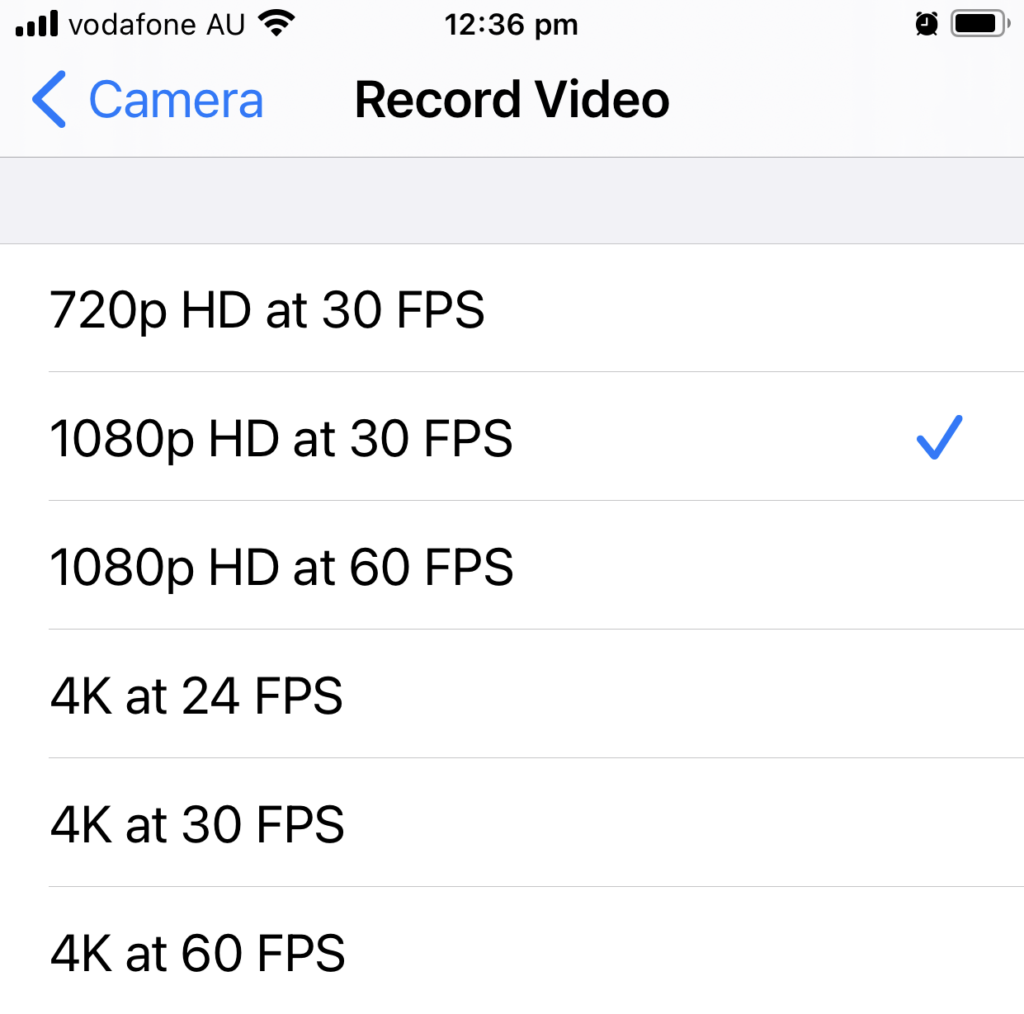
5. How do I get good sound?
On the iPhone, first launch your camera app. Then plug in your headphones, the ones that come with a mic. Yes, this does mean that you’ll see the cable in the shot but but you will gain much better sound quality in your video. We’re used to the Zoom look now so I wouldn’t worry about it today if you need to get your video shared with urgency. When you have time, get one of these iPhone mics.
It is possible to use the mic on your bluetooth headphones but you will need to use a third party video recording app. We’ve not gone into it this here as the purpose of this article is to help you to get a video out today without having to get more equipment.
I hope this helps you today as you shoot video of yourself on your phone. If you need help, just get in touch.
For more information on how we can help you with your video content, contact us today.
